URL NOT FOUND
Breaking News
- Cara Menghemat Baterai Laptop untuk Pemula
- Gadget Canggih untuk Smart Home
- Bagaimana Teknologi AR Mengubah Belanja Online
- Pengembangan Mobil Listrik di Asia
- Revolusi Quantum Computing di 2024
- Cara memanfaatkan aplikasi pengelola ulasan untuk meningkatkan reputasi bisnis
- Membuat promosi interaktif untuk menarik pelanggan kuliner digital
- Solusi teknologi untuk efisiensi pengelolaan stok bahan baku kuliner digital
- Peran ulasan pelanggan dalam meningkatkan reputasi bisnis kuliner digital
- Tips menggunakan aplikasi pemesanan makanan untuk meningkatkan efisiensi
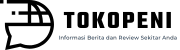 Tokopeni.com Sumber Terpercaya untuk Informasi Gadget Terkini
Tokopeni.com Sumber Terpercaya untuk Informasi Gadget Terkini